Events & Real-Time Streaming
Every Karrio Insiders project comes with comprehensive event management and real-time streaming capabilities, providing event-driven architecture, real-time data synchronization, complete event history, and custom event handlers for complex automation workflows.
Features
Real-Time Event Processing
You don’t have to constantly check for status updates. Our event system instantly publishes notifications when shipping activities occur, enabling immediate responses and real-time user experiences.
Events Dashboard
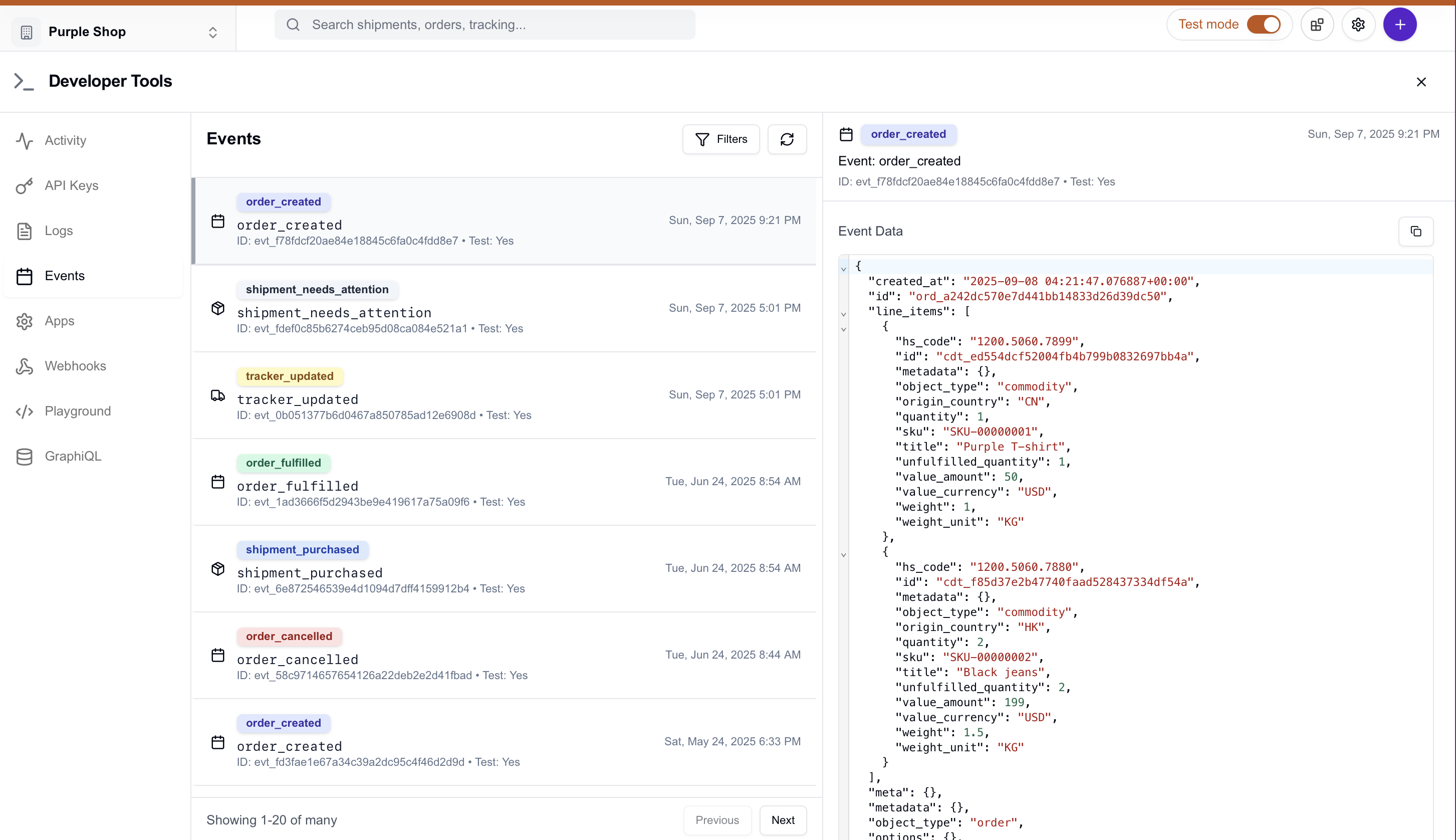
Event Streaming
Continuous event streams for real-time processing with high-throughput, low-latency delivery to multiple subscribers.
Complete Event History
Comprehensive audit trail of all system events with searchable history and detailed event metadata for compliance and debugging.
Custom Event Handlers
Build custom logic to respond to events with flexible event routing and transformation capabilities.
Advanced Event Filtering
Subscribe only to relevant events with powerful filtering by event type, metadata, and custom criteria.
Additional features
- Karrio extends events with custom event routing and transformation pipelines.
- Every event includes structured metadata and correlation IDs for tracing.
- Karrio manages event ordering and guaranteed delivery with replay capabilities.
- Support for event aggregation and batch processing for high-volume scenarios.
Data Flow
Event-Driven Architecture
API Reference
GraphQL API
Query Events
1query GetEvents($filter: EventFilter) { 2 events(filter: $filter) { 3 page_info { 4 count 5 has_next_page 6 has_previous_page 7 start_cursor 8 end_cursor 9 } 10 edges { 11 node { 12 id 13 type 14 data 15 test_mode 16 pending_webhooks 17 created_at 18 } 19 } 20 } 21}
Variables:
1{ 2 "filter": { 3 "type": ["shipment.created", "tracking.status_updated"], 4 "offset": 0, 5 "first": 20 6 } 7}
Response:
1{ 2 "data": { 3 "events": { 4 "page_info": { 5 "count": 1534, 6 "has_next_page": true, 7 "has_previous_page": false, 8 "start_cursor": "MjA5MA==", 9 "end_cursor": "MjA2MA==" 10 }, 11 "edges": [ 12 { 13 "node": { 14 "id": "evt_af5c3e8b94614bd1b8a0b8e2a5d9e7c4", 15 "type": "shipment.created", 16 "data": { 17 "shipment": { 18 "id": "shp_1234567890", 19 "tracking_number": "1Z999AA1234567890", 20 "carrier_name": "ups", 21 "service": "ups_ground", 22 "status": "purchased", 23 "recipient": { 24 "person_name": "John Doe", 25 "city": "Los Angeles", 26 "state_code": "CA", 27 "postal_code": "90210", 28 "country_code": "US" 29 }, 30 "shipper": { 31 "person_name": "Warehouse", 32 "city": "Chicago", 33 "state_code": "IL", 34 "postal_code": "60601", 35 "country_code": "US" 36 }, 37 "parcels": [ 38 { 39 "weight": 2.5, 40 "weight_unit": "LB" 41 } 42 ] 43 } 44 }, 45 "test_mode": false, 46 "pending_webhooks": 2, 47 "created_at": "2024-01-15T10:30:00Z" 48 } 49 } 50 ] 51 } 52 } 53}
Get Single Event
1query GetEvent($id: String!) { 2 event(id: $id) { 3 id 4 type 5 data 6 test_mode 7 pending_webhooks 8 created_at 9 } 10}
Variables:
1{ 2 "id": "evt_af5c3e8b94614bd1b8a0b8e2a5d9e7c4" 3}
Response:
1{ 2 "data": { 3 "event": { 4 "id": "evt_af5c3e8b94614bd1b8a0b8e2a5d9e7c4", 5 "type": "tracking.status_updated", 6 "data": { 7 "tracking": { 8 "id": "trk_1234567890", 9 "tracking_number": "1Z999AA1234567890", 10 "carrier_name": "ups", 11 "status": "in_transit", 12 "events": [ 13 { 14 "date": "2024-01-16", 15 "description": "Package has left the origin facility", 16 "location": "Chicago, IL", 17 "code": "DP", 18 "time": "08:30" 19 } 20 ] 21 } 22 }, 23 "test_mode": false, 24 "pending_webhooks": 0, 25 "created_at": "2024-01-16T08:30:00Z" 26 } 27 } 28} 29 "person_name": "Acme Corp", 30 "city": "Chicago", 31 "state_code": "IL", 32 "postal_code": "60601", 33 "country_code": "US" 34 } 35 } 36 }, 37 "metadata": { 38 "user_id": "usr_1234567890", 39 "organization_id": "org_1234567890", 40 "correlation_id": "corr_1234567890", 41 "source": "api_request" 42 }, 43 "version": "2024-01-01" 44 }, 45 { 46 "id": "evt_1234567891", 47 "type": "tracking.status_updated", 48 "timestamp": "2024-01-15T14:30:00Z", 49 "data": { 50 "tracking": { 51 "tracking_number": "1Z999AA1234567890", 52 "carrier_name": "ups", 53 "status": "in_transit", 54 "previous_status": "shipped", 55 "estimated_delivery": "2024-01-18T17:00:00Z", 56 "events": [ 57 { 58 "code": "DP", 59 "description": "Departed facility", 60 "location": "Los Angeles, CA, US", 61 "timestamp": "2024-01-15T14:30:00Z" 62 } 63 ] 64 } 65 }, 66 "metadata": { 67 "organization_id": "org_1234567890", 68 "shipment_id": "shp_1234567890", 69 "correlation_id": "corr_1234567890", 70 "source": "tracking_update" 71 } 72 } 73 ] 74}
JavaScript/TypeScript SDK
Using the Karrio SDK to access events:
1import { useEvents, useEvent } from '@karrio/hooks'; 2 3// Query events with filtering 4const EventsComponent = () => { 5 const { query, filter, setFilter } = useEvents({ 6 type: ['shipment.created', 'tracking.status_updated'], 7 offset: 0, 8 first: 20 9 }); 10 11 if (query.isLoading) return <div>Loading events...</div>; 12 if (query.error) return <div>Error loading events</div>; 13 14 return ( 15 <div> 16 <h3>System Events</h3> 17 {query.data?.events.edges.map(({ node: event }) => ( 18 <div key={event.id}> 19 <p>{event.type} - {event.created_at}</p> 20 <p>Test mode: {event.test_mode ? 'Yes' : 'No'}</p> 21 <p>Pending webhooks: {event.pending_webhooks}</p> 22 <pre>{JSON.stringify(event.data, null, 2)}</pre> 23 </div> 24 ))} 25 </div> 26 ); 27}; 28 29// Get single event 30const EventDetailComponent = ({ eventId }) => { 31 const { query } = useEvent(eventId); 32 33 if (query.isLoading) return <div>Loading event...</div>; 34 if (query.error) return <div>Error loading event</div>; 35 36 const event = query.data?.event; 37 38 return ( 39 <div> 40 <h3>Event Details</h3> 41 <p>ID: {event?.id}</p> 42 <p>Type: {event?.type}</p> 43 <p>Created: {event?.created_at}</p> 44 <p>Test mode: {event?.test_mode ? 'Yes' : 'No'}</p> 45 <pre>{JSON.stringify(event?.data, null, 2)}</pre> 46 </div> 47 ); 48};
Event Types & Structure
Events in Karrio follow a standardized structure with event-specific data payloads. All events include the same base fields with type-specific data:
Common Event Structure
1{ 2 "id": "evt_unique_identifier", 3 "type": "event.type", 4 "data": { 5 // Event-specific data payload 6 }, 7 "test_mode": false, 8 "pending_webhooks": 0, 9 "created_at": "2024-01-15T10:30:00Z" 10}
Available Event Types
Based on the Karrio event system, the following event types are supported:
- shipment.created: When a new shipment is created
- shipment.updated: When shipment details are modified
- shipment.cancelled: When a shipment is cancelled
- tracking.updated: When tracking information changes
- order.created: When a new order is created
- order.fulfilled: When an order is marked as fulfilled
- webhook.delivered: When a webhook is successfully delivered
- webhook.failed: When webhook delivery fails
Real-Time Event Processing
Event-Driven Workflows
Build reactive systems that respond immediately to shipping events:
Event-driven order fulfillment1class EventDrivenFulfillment { 2 async handleShipmentCreated(event) { 3 const { shipment } = event.data; 4 5 // Update order status 6 await this.updateOrderStatus(shipment.reference, "shipped"); 7 8 // Notify customer 9 await this.sendShippingNotification(shipment); 10 11 // Update inventory 12 await this.decrementInventory(shipment.line_items); 13 } 14 15 async handleTrackingUpdated(event) { 16 const { tracking } = event.data; 17 18 if (tracking.status === "delivered") { 19 // Complete order 20 await this.completeOrder(tracking.reference); 21 22 // Request review 23 await this.requestCustomerReview(tracking.recipient); 24 25 // Analytics tracking 26 await this.trackDeliveryMetrics(tracking); 27 } 28 } 29}
Event Correlation
Track related events across the system:
Correlate events across shipment lifecycle1class EventCorrelator { 2 async trackShipmentJourney(shipmentId) { 3 const events = await this.getShipmentEvents(shipmentId); 4 5 const journey = events.reduce((timeline, event) => { 6 timeline.push({ 7 timestamp: event.created_at, 8 type: event.type, 9 status: this.extractStatus(event), 10 location: this.extractLocation(event) 11 }); 12 return timeline; 13 }, []); 14 15 return { 16 shipment_id: shipmentId, 17 timeline: journey.sort((a, b) => 18 new Date(a.timestamp) - new Date(b.timestamp) 19 ), 20 current_status: journey[journey.length - 1]?.status, 21 total_events: events.length 22 }; 23 } 24} 25``` 26 27## Use Cases 28 29### Real-Time Order Management 30 31Build responsive order management systems that react instantly to shipping events: 32 33- **Automated Status Updates**: Update order status immediately when shipments are created or tracking changes 34- **Customer Notifications**: Send real-time shipping notifications and delivery updates 35- **Inventory Management**: Automatically adjust inventory when shipments are created or cancelled 36- **Analytics & Reporting**: Track shipping performance and customer satisfaction metrics 37 38### Integration & Automation 39 40Connect Karrio events to external systems and automation workflows: 41 42- **ERP Integration**: Sync shipping data with enterprise resource planning systems 43- **CRM Updates**: Update customer records with shipping and delivery information 44- **Webhook Triggering**: Trigger external webhooks and API calls based on events 45- **Business Intelligence**: Stream events to analytics platforms for reporting 46 47### Monitoring & Alerting 48 49Monitor your shipping operations with real-time event streams: 50 51- **Exception Handling**: Alert on failed shipments, delivery issues, or API errors 52- **Performance Monitoring**: Track response times and system performance 53- **Compliance Auditing**: Maintain audit trails for regulatory compliance 54- **Operational Dashboards**: Build real-time dashboards showing shipping metrics 55 56## Getting Started 57 58Ready to implement real-time event processing with Karrio? Follow these steps: 59 601. **Set up event subscriptions** using GraphQL queries for your needed event types 612. **Configure webhooks** for real-time event delivery to your applications 623. **Implement event handlers** to process events and trigger business logic 634. **Build monitoring dashboards** to track event streams and system health 64 65### Next Steps 66 67- Learn about [webhooks](/docs/products/webhooks) for event delivery and automation 68- Explore [workflows](/docs/products/workflows) for event-driven automation 69- Set up [admin console](/docs/products/admin-console) for event management 70- Configure [api logs](/docs/products/api-logs) for comprehensive system monitoring 71 72### Real-Time Customer Notifications 73 74Perfect for e-commerce and customer-facing applications: 75 76- **Shipping Confirmations**: Instant notifications when labels are purchased 77- **Delivery Updates**: Real-time tracking status updates to customers 78- **Exception Handling**: Proactive customer service for delivery issues 79- **Order Lifecycle**: Complete order-to-delivery communication 80 81### System Integration 82 83Designed for enterprise and platform integrations: 84 85- **ERP Synchronization**: Keep enterprise systems in sync with shipping status 86- **Inventory Management**: Update stock levels based on fulfillment events 87- **Analytics & Reporting**: Real-time data feeds for business intelligence 88- **Workflow Automation**: Trigger business processes based on shipping events 89 90### Monitoring & Operations 91 92Built for DevOps and operational teams: 93 94- **System Health Monitoring**: Track platform performance and carrier status 95- **Alert Management**: Real-time alerts for system issues and exceptions 96- **Audit & Compliance**: Complete audit trails for regulatory requirements 97- **Performance Analytics**: Monitor shipping performance and SLA compliance 98 99## Getting Started 100 101Ready to build event-driven shipping applications with Karrio? Follow these steps: 102 1031. **Subscribe to events** you need to monitor in your application 1042. **Implement event handlers** to process events and trigger actions 1053. **Set up event streaming** for real-time processing 1064. **Build event aggregation** for analytics and reporting 107 108### Next Steps 109 110- Learn about [webhooks](/docs/products/webhooks) for HTTP-based event delivery 111- Explore [api logs](/docs/products/api-logs) for detailed event monitoring 112- Set up [workflows](/docs/products/workflows) for event-driven automation 113- Configure [admin console](/docs/products/admin-console) for event management
